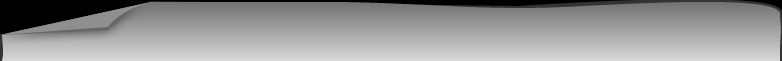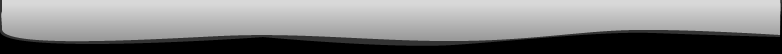|
× [PR]上記の広告は3ヶ月以上新規記事投稿のないブログに表示されています。新しい記事を書く事で広告が消えます。 |
|
How to select the explorer when ui.allow_platform_file_picker is true.
You can lookup relations with file and process on /usr/share/applications/default.conf . If you wish to change a relation or to add a relation, You can override above file with to change ~/.local/share/applications/defaults.list . Default explore is defined by the entry called "inode/directory". To change nautilus to pcmanfm for example. /usr/share/applications/default.conf [Default Applications] inode/directory=nautilus.desktop ~/.local/share/applications/default.conf [Default Applications] inode/directory=pcmanfm.desktop PR |
|
ldのmanに書いてあった。
The linker will search an archive only once, at the location where
it is specified on the command line. If the archive defines a
symbol which was undefined in some object which appeared before the
archive on the command line, the linker will include the
appropriate file(s) from the archive. However, an undefined symbol
in an object appearing later on the command line will not cause the
linker to search the archive again.
See the -( option for a way to force the linker to search archives
multiple times.
You may list the same archive multiple times on the command line.
This type of archive searching is standard for Unix linkers.
However, if you are using ld on AIX, note that it is different from
the behaviour of the AIX linker.
というか、AIXだと違うのか!?
|
|
gccの-lオプションが効かない時があるのでその原因を確かめてみた。
$ gcc pp4.c pp.c pp2.c /tmp/ccj9EogJ.o: In function `func': pp2.c:(.text+0x7): undefined reference to `link2' /tmp/cchGaury.o: In function `main': pp.c:(.text+0x11): undefined reference to `link1' collect2: ld はステータス 1 で終了しました こんなソースがある場合、link1とlink2を含むlibpp3.soで解決する必要がある 当初、ソース1個以上指定した後の-lオプションのみが有効かと思いきや リンクメッセージがないと-lが効かないという話を教えてもらったので試してみた。 $ gcc pp4.c -l pp3 pp.c pp2.c /tmp/ccj9EogJ.o: In function `func': pp2.c:(.text+0x7): undefined reference to `link2' /tmp/cchGaury.o: In function `main': pp.c:(.text+0x11): undefined reference to `link1' collect2: ld はステータス 1 で終了しました あら、ほんとだ。pp4.cはlink1もlink2も依存していないため これでもエラーが起こる・・・。 $ gcc pp4.c pp.c -l pp3 pp2.c では、link1に依存するpp.cの後に-l pp3を移動させると エラーはなくなった~ てっきり /tmp/ccj9EogJ.o: In function `func': pp2.c:(.text+0x7): undefined reference to `link2'みたいなのが出ると思ったのだけどそうでもないらしい。 つまり・・・ -lオプションは最後に書けということですなぁ。 バージョンによっては直ってるgccもあるらしい。 |
|
忍者ブログ [PR] |