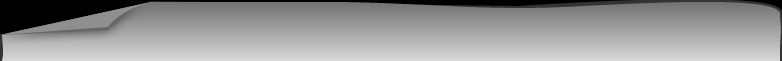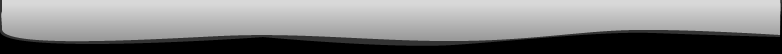|
× [PR]上記の広告は3ヶ月以上新規記事投稿のないブログに表示されています。新しい記事を書く事で広告が消えます。 |
|
CUPSのいつもの設定
■/etc/cups/cupsd.conf ...
# Restrict access to the admin pages...
<Location /admin>
Require user @SYSTEM
Order allow,deny
</Location>
...
■cups-pdfのインストール sudo apt install cups-pdf ■/etc/cups/cups-pdf.conf ...
### Key: Out (config)
## CUPS-PDF output directory
## special qualifiers:
## ${HOME} will be expanded to the user's home directory
## ${USER} will be expanded to the user name
## in case it is an NFS export make sure it is exported without
## root_squash!
## on Ubuntu, the cupsd AppArmor profile needs to be updated
## to match the output path as per instructions in LP:147551
### Default: /var/spool/cups-pdf/${USER}
Out${HOME}
...
### Key: GSCall (config)
## command line for calling GhostScript (!!! DO NOT USE NEWLINES !!!)
## MacOSX: for using pstopdf set this to %s %s -o %s %s
### Default: %s -q -dCompatibilityLevel=%s -dNOPAUSE -dBATCH -dSAFER -sDEVICE=pdfwrite -sOutputFile="%s" -dAutoRotatePages=/PageByPage -dAutoFilterColorImages=false -dColorImageFilter=/FlateEncode -dPDFSETTINGS=/prepress -c .setpdfwrite -f %s
GSCall /usr/local/bin/cups-pdf-common %s %s "%s" %s
...
■/usr/local/bin/cups-pdf-common #!/bin/bash
export MY_GS=$1
export MY_VER=$2
HOME=$(dirname "$3")
USER=$(basename ${HOME})
export MY_IN=$4
export MY_OUT=$(basename "$3")
execpath=~/bin/cups-pdf
if [ -f ${execpath} ]
then
${execpath}
fi
■~/bin/cups-pdf #!/bin/bash
#Ps2PDF
${MY_GS} -q -dCompatibilityLevel=${MY_VER} -dNOPAUSE -dBATCH -dSAFER -sDEVICE=pdfwrite -sOutputFile="${HOME}/PDF/$(date +%Y%m%d_%H%M%S.%N)_${MY_OUT}" -dAutoRotatePages=/PageByPage -dAutoFilterColorImages=false -dColorImageFilter=/FlateEncode -dPDFSETTINGS=/prepress -c .setpdfwrite -f ${MY_IN}
PR |
|
|
|
忍者ブログ [PR] |