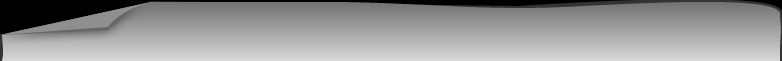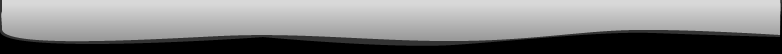|
× [PR]上記の広告は3ヶ月以上新規記事投稿のないブログに表示されています。新しい記事を書く事で広告が消えます。 |
|
mkfifoを使うと、重複して使えないので、名前なしパイプに名前を付けてみた。
ソース ■使い方 fifoの使い道と同じことがパイプファイルなしにできる。 $ ./a.out $ $PIPEIN | bash | tee /dev/stderr | python ./test.py | tee /dev/stderr | $PIPEOUT プロセス内で作成したパイプ処理を環境変数に閉じ込めて、bash呼び出しは重複して呼び出せるので良いかも。 PR |
|
グラフを作りたかったので、graphvixを使ってみました。
【参考】Boost.Graph Graphviz形式で重みを出力 #include <fstream>
#include <vector>
#include <string>
#include <boost/graph/adjacency_list.hpp>
#include <boost/graph/graphviz.hpp>
struct EdgeWithInfo
{
int nodeS;
int nodeE;
int weight;
std::string name;
};
typedef boost::adjacency_list<boost::listS, boost::vecS, boost::directedS,
boost::no_property, boost::property<boost::edge_all_t, EdgeWithInfo>>
Graph;
typedef std::pair<int, int> Edge;
enum
{
A,
B,
C,
D,
E,
N
};
const std::string name[] = {"A", "B", "C", "D", "E"};
int main()
{
const std::vector<EdgeWithInfo> edgeWithInfo =
{
{A, B, 3, "→B"},
{A, C, 1, "→C"},
{A, D, 4, "→D"},
{B, E, 2, "→E"},
{C, E, 5, "→E"},
{D, E, 6, "→E"}};
std::vector<Edge> edges;
std::transform(edgeWithInfo.begin(), edgeWithInfo.end(), std::back_inserter(edges),
[](auto ei) {
return std::make_pair(ei.nodeS, ei.nodeE);
});
const Graph g(edges.begin(), edges.end(), edgeWithInfo.begin(), N);
std::ofstream file("test.dot");
boost::write_graphviz(file,
g,
boost::make_label_writer(name),
[](auto &graph_) {
return [&graph_](std::ostream &out, auto edge) {
const EdgeWithInfo &ewi =
*reinterpret_cast<const EdgeWithInfo *>(&boost::get(boost::edge_all, graph_, edge));
out << "[";
out << "weight=" << ewi.weight << ",";
out << "label=" << ewi.name;
out << "]";
};
}(g));
}
digraph G {
0[label=A];
1[label=B];
2[label=C];
3[label=D];
4[label=E];
0->1 [weight=3,label=→B];
0->2 [weight=1,label=→C];
0->3 [weight=4,label=→D];
1->4 [weight=2,label=→E];
2->4 [weight=5,label=→E];
3->4 [weight=6,label=→E];
}
正攻法ではない気がするけど、まあ良しとしよう。 |
|
とありあえず、ええ感じになったのでwindows版のしょぼいbmpからpngに変換するツールを公開
bmp2png.exe (元ファイル).bmp (先ファイル).png [カラー色数] (制約)RGBカラーのみ対応。カラー色数は1~256。動作保証・損害責任なし。 別途zlib1.dll・libpng12.dllが必要。 ダウンロード(v1)カットしたまま(速い) ダウンロード(v2)カットして近い色(遅い) ライセンスは下記条件を満たせばフリー。 ・コメントで使用した旨のメッセージ、または当記事へのブログからのリンク等 他への紹介するメディアを所持している場合、紹介すること。 ・同等の機能を満たすより良いフリーのツールが見つかったら教えてくらさい。 |
|
ldのmanに書いてあった。
The linker will search an archive only once, at the location where
it is specified on the command line. If the archive defines a
symbol which was undefined in some object which appeared before the
archive on the command line, the linker will include the
appropriate file(s) from the archive. However, an undefined symbol
in an object appearing later on the command line will not cause the
linker to search the archive again.
See the -( option for a way to force the linker to search archives
multiple times.
You may list the same archive multiple times on the command line.
This type of archive searching is standard for Unix linkers.
However, if you are using ld on AIX, note that it is different from
the behaviour of the AIX linker.
というか、AIXだと違うのか!?
|
|
忍者ブログ [PR] |