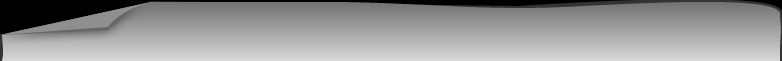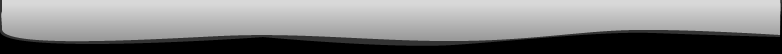|
× [PR]上記の広告は3ヶ月以上新規記事投稿のないブログに表示されています。新しい記事を書く事で広告が消えます。 |
|
それぞれの形式でファイルに設定する。
■gtk-3.0 ~/.config/gtk-3.0/settings.ini [Settings] gtk-font-name = IPAPGothic 14 ■gtk-2.0 style "default" {
font_name = "IPAPGothic 14"
}
class "GtkWidget" style "default"
PR |
|
もうパーティションの開始アドレスとかを気にしなくても良くなるLVMを試してみた。
LVMは物理ボリュームをグローバルボリュームとしてまとめ、論理ボリュームとして切り出して使うイメージだ。 これの使い道はkvmのディスク等いろいろ使えそう PV(=物理ボリューム) ⊆ GV(=グローバルボリューム) ⊇ LV(論理ボリューム)(1)物理ボリュームを作成 ※lvmに使うパーティションはpartedでset n lvm onをしておく。 # pvcreate /dev/sda1(2)ボリュームグループを作成 # vgcreate VG_SDA /dev/sda1(3)論理ボリュームを作成 # lvcreate -L 40G -n home.cur VG_SDA確認例 # vgdisplay -v --- Volume group --- VG Name VG_SDA System ID Format lvm2 Metadata Areas 1 Metadata Sequence No 6 VG Access read/write VG Status resizable MAX LV 0 Cur LV 4 Open LV 3 Max PV 0 Cur PV 1 Act PV 1 VG Size <1.82 TiB PE Size 4.00 MiB Total PE 476932 Alloc PE / Size 111216 / <434.44 GiB Free PE / Size 365716 / <1.40 TiB VG UUID GKpSTs-Mwtn-KBYo-ieDQ-XhFa-3ZVh-oY8x5G --- Logical volume --- LV Path /dev/VG_SDA/home.cur LV Name home.cur VG Name VG_SDA LV UUID MRDH1I-KKj7-YcVO-ztDI-bfcO-I8yz-eh6GOv LV Write Access read/write LV Creation host, time pc001, 2018-12-02 19:06:34 +0900 LV Status available # open 1 LV Size 40.00 GiB Current LE 10240 Segments 1 Allocation inherit Read ahead sectors auto - currently set to 256 Block device 253:0 --- Logical volume --- LV Path /dev/VG_SDA/win10.img LV Name win10.img VG Name VG_SDA LV UUID EEdeJ1-SZWa-YaqP-SJLK-vd4n-wVjh-ASrj85 LV Write Access read/write LV Creation host, time pc001, 2018-12-08 08:10:55 +0900 LV Status available # open 0 LV Size <94.44 GiB Current LE 24176 Segments 1 Allocation inherit Read ahead sectors auto - currently set to 256 Block device 253:1 --- Logical volume --- LV Path /dev/VG_SDA/work LV Name work VG Name VG_SDA LV UUID Z3vbrP-G9sc-7OLk-oTsV-CheY-Wy45-QT6z1b LV Write Access read/write LV Creation host, time pc001, 2018-12-08 08:13:21 +0900 LV Status available # open 1 LV Size 200.00 GiB Current LE 51200 Segments 1 Allocation inherit Read ahead sectors auto - currently set to 256 Block device 253:2 --- Logical volume --- LV Path /dev/VG_SDA/win_work.img LV Name win_work.img VG Name VG_SDA LV UUID 5AC5rm-eo20-jNL3-b9XH-BfFe-yusp-adobt8 LV Write Access read/write LV Creation host, time pc001, 2018-12-08 10:43:29 +0900 LV Status available # open 1 LV Size 100.00 GiB Current LE 25600 Segments 1 Allocation inherit Read ahead sectors auto - currently set to 256 Block device 253:3 --- Physical volumes --- PV Name /dev/sda1 PV UUID 4QkoE0-5YNL-LOi7-qwci-jJE6-yAvh-8fnv0Q PV Status allocatable Total PE / Free PE 476932 / 365716 |
|
Expectを使えるか試してみようと「sed」と対話するスクリプトを作った結果・・・
●スクリプト #!/bin/expect -f
spawn sed -e "s/Q/A/g"
set timeout 1
send -raw "Q\n"
expect {
-re "A" {puts "OK!"}
}
send -raw "Q\n"
expect {
-re "Q" {puts "No Change!"}
}
send -raw "Q\n"
expect {
-re "B" {puts "Wrong!"}
}
close
exit
●結果spawn sed -e s/Q/A/g Q A OK! Q No Change! A Q Aなぜに、sendした文字も拾ってるんだーーーー。orz |
|
I'm very tired looking for this process.
I'll write this article for anyone who need this info. (1)Insall hostapd. (2)copy your working directory. and edit. (a) cp /usr/share/doc/hostapd-2.0/hostapd.conf . (b)Editing Point of hostapd.conf is that I explain with patch.
(3)exec "sudo hostapd hostapd.conf -d " and access from client machine. [APPENDIX] (a)You need driver rt2x00lib (rt2800usb,rt2800lib,rt2x00usb) (b)Exec "rfkill list" and confirm the result. 6: phy5: Wireless LAN Soft blocked: no Hard blocked: no (c)If Soft blocked is yes, Exec "sudo rfkill unblock wifi" (d)If Hard blocked is yes, Exec "echo 1 | sudo tee /sys/class/rfkill/rfkill(any number)/state" I'm happy for your help. |
|
(1)/bootをext4にすると、GRUBインストール時にファイルが見つからない言うて起こられる。
※手動インストールしようとしても、ファイル名が見えなかったりする。 私は誤ってext4にしてしまったため、ファイルを退避、フォーマット、ファイル復元と面倒で悲しい結果に・・・。 (2)HDはvirtioではなくideつなぎにする。 ideじゃないと認識せずにNo bootable diskとか・・ ※インストール時にはいけたみたいですが・・・ (3)後にWindowsを入れたければ、最初のプライマリパーティション分の領域を1G取っておく。 ※4Gバイト以降にVistaを入れようとしても、システムないよって起こられて ntfs-g3でntfs作っても起こられて、結局Windowsインストーラで5番目のパーティションを削除・新規・フォーマットして入れようとしたら・・・、1個目のパーティションにシステムボリューム作ってもいい?ってきかれました・・。そんなんどこにものってないわ。 |
|
忍者ブログ [PR] |